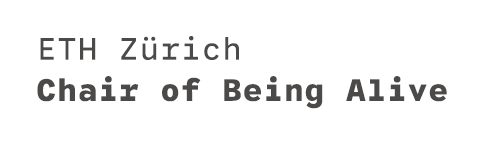| Hold left and select | Select things in the canvas |
| Hold right and move | Move the canvas |
| Ctrl + Z | Undo |
| Ctrl + Z | Redo |
| Ctrl + X | Cut out |
| Ctrl + C | Copy the component |
| Ctrl + V | Paste next to the copied component |
| Ctrl + Shift + V | Paste in the middle of the window |
| Space or double left-click | Opens command prompt to type in the name of the component |
| Shift + dragging from one to another component | Connects to the component even if there is already one existing connection |
| Ctrl + dragging from one to another component | Disconnects the only one connection |
| Alt + hold left | Extends your canvas horizontally (keeps existing components as they were) |
| Alt + hold left + Alt | Extends your canvas vertically (keeps existing components as they were) |
| Hold left on component + Alt and drag | Copy the component and move it to wherever you want |
| Ctrl + Alt + Hold left on component | Shows the location of the component in the toolbar |
| Mark component + hold Ctrl + left arrow | Jump automatically to the beginning of the wire and the previous component |
| Mark component + hold Ctrl + right arrow | Jumps automatically to the end of the wire |
| Mark component + hold Ctrl + Shift + left arrow | Selects all components connected to the marked one |
| Ctrl + Shift + Q | Generates a screenshot which can be edited |
| Ctrl + Q | Hides all selected components from the Rhino view |
| Ctrl + Shift + I | Selects all components except the selected ones |
| Ctrl + Shift + drag by holding left | Drag all connected wires to another component |